Here are five methods to determine whether your Google account has been compromised.
Since Google accounts are among the most popular email services in the world, hackers attack them frequently. Even with strong security measures, there have been cases of Google account breaches in the past, which could have exposed financial, professional, and personal data kept in these accounts.
Now, there are a variety of indicators that a Google account has been compromised. Nonetheless, there are a few frequent indicators that might assist you in determining whether or not your account has been compromised.
Utilize the Google Password Checker.
Start by making sure your Google account password is secure. Google offers a service called Password Checkup that checks stored credentials, including the password to your Google account, for security breaches. To access this tool, go to https://passwords.google.com/ and select 'Go to Password Manager'. It tells you if your password has been compromised and, if not, suggests coming up with a new one.
Keep an eye on recent login activities.
Examine your account's recent login activity on a regular basis to spot any odd or questionable access. Go to https://myaccount.google.com/notifications to see the last 28 days' worth of login activity. Unexpected logins from strange places could be a sign of a possible hack, particularly if you observe activity from places other than your typical ones.
Verify the connected devices.
Check the list of devices linked to your Google account by going to the 'Your devices' section at https://myaccount.google.com/security. Verify that every device on the list is reputable and well-known. Devices connected to your account that are unknown or unapproved could indicate a security breach.
Examine approved websites and apps.
Examine the websites and apps that have been granted access to your Google account details. Go to the 'Third-party apps with account access' area at https://myaccount.google.com/security. Apps and websites that you no longer use or do not recognize should be removed since they may be security threats.
Verify the email forwarding configuration.
Check to see whether your emails are being sent to unknown addresses without your consent. Examine the forwarding settings by going to Gmail Settings -> Forwarding and POP/IMAP. If you believe that email forwarding has been compromised, delete any unauthorized email addresses and update your Google account password right away.
You can prevent potential breaches and unwanted access to your Google account by taking the actions listed here. Maintaining account security and safeguarding sensitive data requires controlling approved apps and devices, changing passwords on a regular basis, and monitoring account activity.
In brief:
Five Methods to Check Whether Your Google Account Has Been Stolen
Use Google's Password Checkup tool to make sure your Google account password is secure. It checks stored passwords for compromises and, if needed, recommends setting new ones.
Keep an eye on recent login activity
Check the recent login activity for your account on a regular basis to look for any odd access patterns or logins from strange places, as these could point to a security breach.
Check the Linked Devices
Remove any unknown or unapproved devices from the list of devices linked to your Google account to make sure they are all trusted and recognized.
Review the apps and websites that have permission to access your Google account. Remove any that you don't recognize or no longer use to reduce security risks.
Check your email forwarding settings to ensure that your emails aren't being sent to unknown addresses. Look over Gmail's forwarding settings and quickly remove any unauthorized entries.









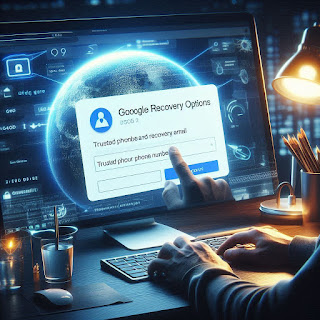

.jpg)
.jpg)


.jpg)
.jpg)

.jpg)
.jpg)
.jpg)
0 Post a Comment:
Post a Comment
Please do not enter any spam link in the comment box